Streaming
Instructions for Facebook
If you only want to view the Live Stream, simply follow step 1 at the start time for our services.
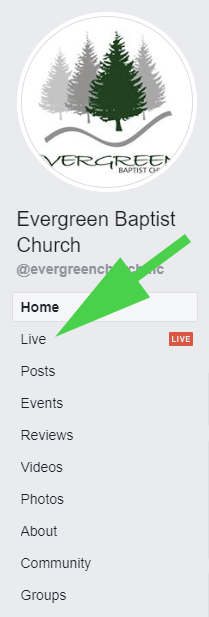
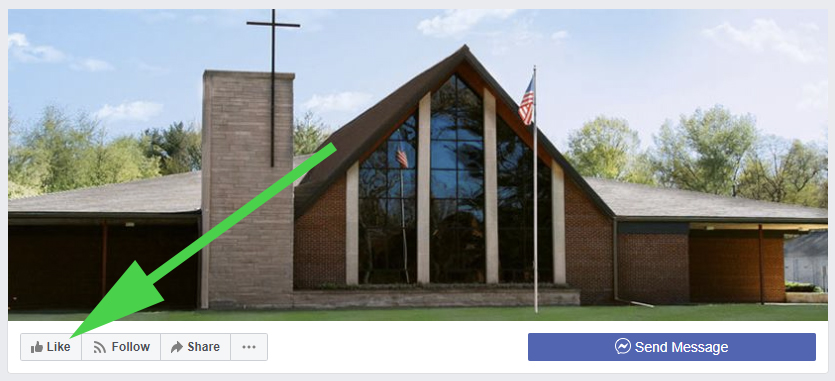 Step 3: Click on the “Following” Button
Step 3: Click on the “Following” Button
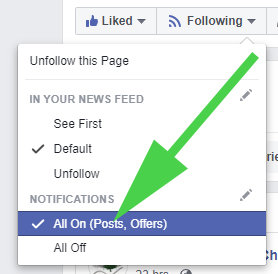
STEP 1: Visit the Evergreen Facebook Page
Just click on the “Live” tab in the menu on the left.
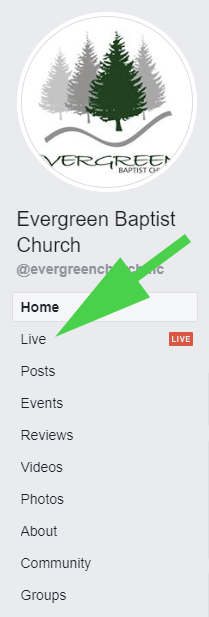
If you would like to be notified whenever we go Live on Facebook, you will need to subscribe to the page.
In order to subscribe to our Facebook Page, you will first need to have a Facebook account.
Step 2: Click on the “Like” Button
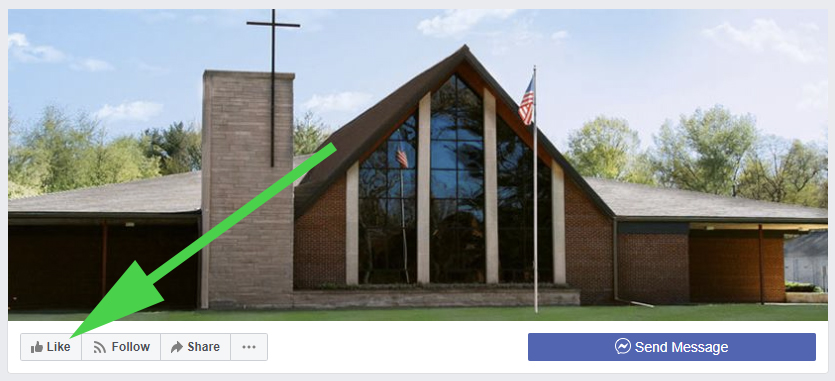 Step 3: Click on the “Following” Button
Step 3: Click on the “Following” Button
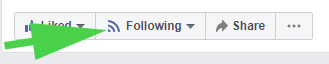
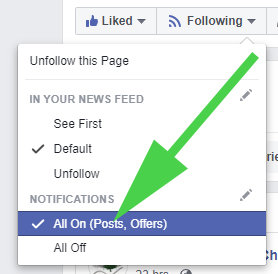
You’re all set! You should receive push notifications when we are live on your device.
Instructions for YouTube
If you only want to view the Live Stream, simply follow step 1 at the start time for our services.
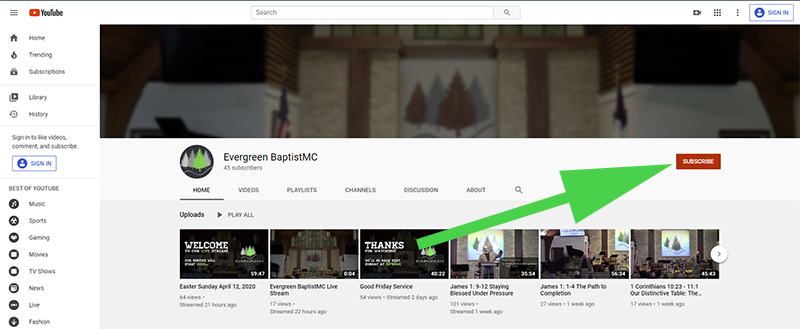
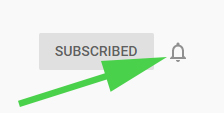
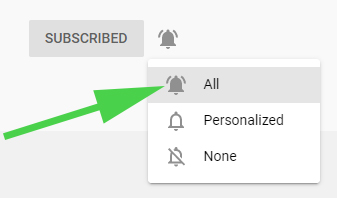
STEP 1: Visit the Evergreen YouTube Page
You’ll see our video go live as indicated by the ![]() icon. Just click on the video preview or title to begin streaming.
icon. Just click on the video preview or title to begin streaming.
If you would like to be notified whenever we go Live on Youtube, you will need to subscribe to the channel.
In order to subscribe to our YouTube channel, you will first need to have a Google or YouTube account.
STEP 2: Click on the red “subscribe” button on the right side of the page.
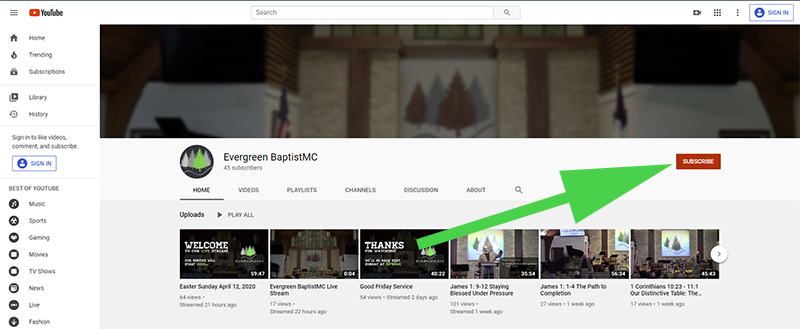
STEP 3: Click on the bell next to the subscribe button
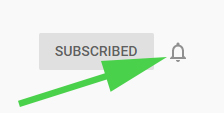
STEP 4: Click on the top option to make sure you receive all notifications
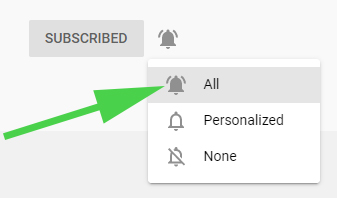
That’s it! You are now subscribed and should receive push notifications on your devices when we go LIVE on YouTube.
